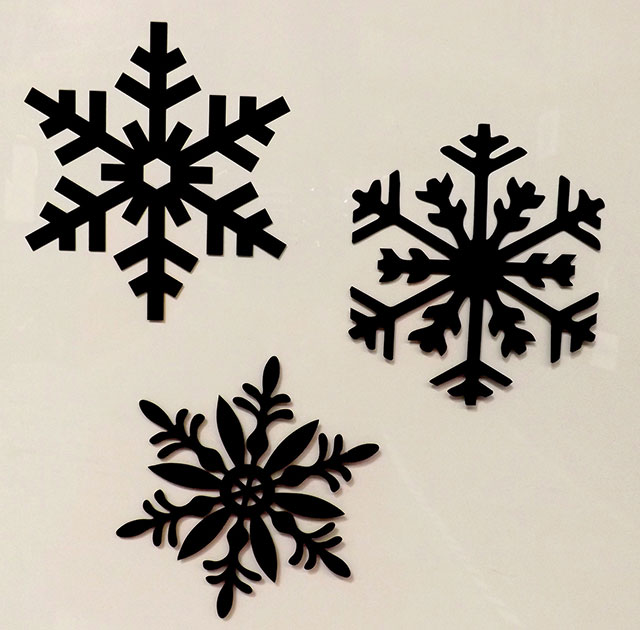There are several details to consider when preparing to screen print a garment. The following are six that I consider of utmost importance for achieving a great print.
1. Dense Film: One of the most important prepress items to prepare is dense film. When you hold the film up to a strong light, does it show through the dark, positive areas? In a perfect world, no light should penetrate. While it’s possible to get decent results with a small amount of light showing through, it’s not the best scenario.
Many shops use pure photopolymer emulsion. But if your film is not super opaque, you may have to underexpose your image because the emulsion is so sensitive that it sees a small amount of light showing through where it shouldn’t. In order to get a decent image, cut back the amount of light so that the resulting image is satisfactory, given the circumstances.
However, by underexposing the screen to compensate, the emulsion does not get enough of the needed light and can fall apart during the production run. You also may find that tiny pinholes can be seen from the dust and dirt particles that probably would have been exposed away if the screen received enough light.
2. Correct Mesh Selection: Always take a moment to look at an imaged film and select the best screen mesh needed for the job. The ideal mesh count would not be so high that it requires a double pass or so low that the print would lose fine details.
I’ve had the privilege of visiting many large shops to help them improve quality and make more money. They all have one thing in common: “hungry” machines, or screen-printing presses that can “chew through” 3,000-4,000 or more shirts per day. Keeping these machines “fed” and running smoothly is critical.
Imagine having to do 80,000 prints every 24 hours; it can’t be achieved if you don’t select the best mesh for a particular design. Choosing too fine of a mesh will result in having to either reburn the screen to a more open mesh, select a softer squeegee or double-stroke the print. Regardless, it’ll cost time and money, so selecting the correct mesh the first time is critical.
3. Tight Mesh: While the correct mesh count is important, equally important is tight mesh tension. Tight screen mesh can be an accurate gauge of a shop’s print quality.
The mesh opening is the key. Mesh selection is instrumental in determining the mesh opening, but tighter mesh has a larger opening. Imagine a rubber band; the further you stretch it, the thinner it gets. The same thing happens when you properly stretch screen-mesh fibers; they get thinner and open the screen mesh to allow ink to flow easier.
Imagine trying to cut cheese with a thick, old and loose wire; it would be much harder than if you were using a fine wire that is tight. Now, imagine trying to cut a slice of cheese every 4 seconds with a loose wire. This also would be very difficult, but it would be much easier with a tight wire. Tight screen mesh functions the same way.
Large shops know this and make it standard practice to maintain their mesh tensions. Doing so can make a job profitable in varying degrees. We’re talking about the difference between a car payment or a house payment — and maybe even a second house payment if you’ve been doing this correctly for a certain amount of time.
Also, the tighter the mesh, the less pressure required for the squeegee to transfer ink onto the substrate. Additionally, the amount of off contact needed with a properly stretched screen is far less and the overall quality will show.
4. Correct Stencil Thickness: Have you ever felt a screen? Doing so enables you to gauge mesh tightness and emulsion thickness. I do this when I visit shops because it gives me an idea of what type of shop or work I’m encountering.
Why? I can take the same sample gallon of, say, white ink to two shops and get two completely different print results. No two shops are the same, but there should be some similarities.
Are the screen meshes at least in the same ballpark with regard to tightness and is there some type of emulsion gasket? The thicker the emulsion gasket, the thicker the ink deposit. It always amazes me when I see someone start coating screens correctly, only to scrape off all that extra emulsion at the last moment that they so carefully applied. Many screen printers do this to save money — so they think.
When printing the design, they think they need to double pass the squeegee to get some opacity from the ink. However, this extra step potentially could have been avoided if they would have left the emulsion on the screen.
Emulsion easily can regulate the amount of desired ink on a print. If you want a small ink deposit, simply apply a small amount of emulsion on the screen. The thicker the emulsion, the more ink that can be deposited.
However, let’s talk about surface area. If you have a very fine dot and are using a 280 mesh, for example, think about that dot’s surface area and that of the emulsion. If the dot size’s surface area is smaller than that of the emulsion side of the dot, then the deposited ink will try to stay in the screen instead of on the shirt. Also, if your screen isn’t as tight as it could be, then the screen mesh’s surface area also will hinder the ink deposit.
5. Squeegee Maintenance: Many printers also fail to maintain sharp squeegees, which make applying ink onto a substrate easier and more enjoyable. It also increases print quality.
Imagine the squeegee passing over the image area. A sharp squeegee leaves a small ink film on the screen, which allows the deposited ink to release more easily, thus creating a smoother ink deposit and higher-quality print and feel.
With a dull squeegee, more ink is left on the screen after ink has been applied to the substrate. This ink film can partially hold back the ink being released, which will result in a rougher-feeling print. To compensate and get a smoother print texture, printers can slow down the print stroke and increase pressure. Unfortunately, this also slows production.
6. Pallet Type: Apart from pallet maintenance, pallet type is an often-overlooked, but important, printing factor. I’ve noticed over the years that when I printed on T-shirts, then switched to print on a sweat shirt or even a thicker T-shirt style, the design’s feel and look improved dramatically. The resulting print on a sweat shirt would be smoother and more opaque. I discovered this was due to the soft layer created by the sweat shirt.
When I was a machine operator, I would notice thin thread or other debris often got stuck on the pallet when printing some type of halftone or four-color process design. Those particles also would show up in the finished design, creating a misprint. The debris would need to be removed before printing could commence.
Some machine manufacturers use a type of heat-resistant rubber material on top of the pallet. This seems to improve the print quality and can help smooth the imperfections caused by lint or other things that can get underneath the fabric.
If your pallet does not have the rubber material built in, you can add a soft rubber pallet sheet. These are available from any print supply store. Remember to ensure they are the heat-resistant type specifically meant for screen printing. Adding the rubber covering can help prevent heat distortion or warping in wood pallets. If you have an aluminum pallet, it will make the pallet easier to handle when using a flash.
There are many prepress details that can affect results, but these are the most important factors for ensuring consistent, quality prints.
Kieth Stevens is the Western regional sales manager for International Coatings. He has been screen printing for more than 42 years and teaching screen printing for more than 12 years, is a regular contributor to International Coatings’ blogs and won SGIA’s 2014 Golden Image Award. For more information, visit iccink.com and read the company’s blog at internationalcoatingsblog.com.