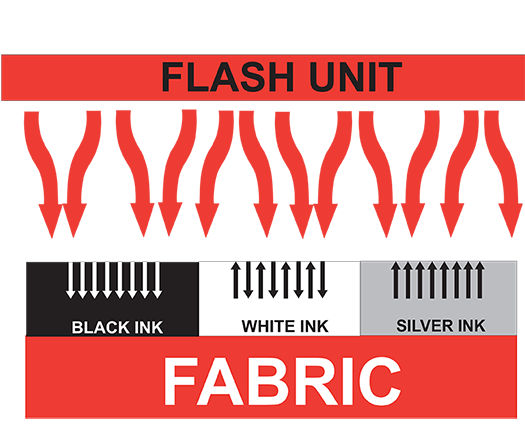In the last article of this series on controlling the variables of the textile screen printing process, I will review the factors surrounding flashing and curing procedures.
The heat used in the flashing and curing process is many times disregarded as a controlled variable once a satisfactory setting is achieved. There are numerous aspects that require temperature alterations based on the products being used and the apparel being printed. These include low-temperature plastisols, which can cure around 280˚F, whereas standard plastisols require 320˚F to properly cure. Low-temperature plastisols often are used when printing high-elongation fabrics, such as Lycra spandex. In situations such as these, you often must adjust the temperatures of the flash unit and dryer to properly cure the ink film based on the manufacturer’s recommendations.
In many cases, specialty fabrics like Lycra spandex also can be sensitive to heat, which will dictate that you decrease the ink/fabric’s heat exposure to avoid potential shrinkage issues. Every job that comes to the press that has a flash procedure built into it requires you to examine the job parameters to determine if the standard flash settings are suitable for that production run.
FLASH TYPES
Two primary types of flash units are used today. The first and most common for manual printing applications is the ceramic (black-body) flash unit. The second —and more common for automatic printing facilities — is the fused quartz unit. Both work well for their respective applications; however, fused quartz units possess a higher wattage output, which allows for a faster flash and faster production speeds. This is critical for automated screen printers.
Black-body/ceramic flash units often are preferred for starter facilities, as they are less expensive and come in numerous configurations based on the manufacturer. These units will vary from a static panel with no temperature adjustment to automated units that will index over the garment when triggered. They have adjustable temperature settings, as well as hot air.
Quartz flash units use a series of high-wattage output quartz bulbs that can reach 1,400˚F in a matter of seconds and can cool just as quickly. Quartz flash units typically have higher wattage outputs than ceramic panel flash units and offer greater versatility from the standpoint of temperature control. This is important when dealing with specialty fabrics where the heat exposure must be closely monitored.
Flash unit parameters include time, distance and platen temperature. Flash unit parameters/settings to be determined are:
• Wattage output of the flash unit
• Distance of the flash unit from the ink/substrate surface
• Dwell time required of the ink film to achieve a proper “gel”
• Type of flash unit being used; IR panel or quartz
The variables that must be considered in regard to these settings are:
• Ink type being flashed
• Ink-film thickness being flashed
• Ink color
• Fabric content
• Fabric color
• Platen temperature
As there are a number of new ink types being introduced to the market — including high-solids-content water-based, PVC-free plastisol and other new water-based inks — the flashing characteristics of each must be determined at the facilities employing them to determine the optimum flashing characteristics for each.
The ink-film thickness will have a direct effect on the flashing parameters from the standpoint of time and temperature setting. Ink color will affect dwell time, as the lighter the color, the slower the flash. Darker colors absorb heat more readily and, thus, flash faster.
Fabric content will determine the actual temperature setting and flash dwell time. The most versatile fabrics are 100% cotton. Caution must be taken when printing/flashing specialty blended fabrics that may contain Lycra spandex or acrylic. Such fabrics are inherently heat sensitive. Thus, take caution when they are exposed to a heat source like a flash unit.
The last of the aforementioned variables is platen temperature. Whether printing manually or on an automatic screen printing press, platens absorb heat as the production run progresses. In time, the platens absorb enough heat that it will contribute to the gelling process of the ink being flashed. At this point, you can decrease either the flash unit’s temperature settings or the dwell time. This scenario becomes more critical on automatic presses where you are printing at higher production speeds and may have more than one flash unit on the press. The easiest way to determine the platen temperature as the job progresses is with a non-contact pyrometer.
EFFECTS ON INK FILM
Most screen printers will begin with a starting point of time, distance and heat settings to determine the amount of time required to properly flash the ink film. The desired effect is for the ink film to emerge from the flash unit dried (not cured) on the surface and readily capable to receive the next color to be printed onto it.
When printing plastisol ink films, there typically is a degree of after-flash tack. This is an inherent characteristic of plastisols. Consult your ink manufacturer to determine if it offers a product that has the best flashing characteristics for your applications.
A common mistake made in the flashing process is using excessive heat. This often occurs in the name of faster production. When flashing a plastisol ink film, it is important not to heat the underbase ink-film surface to the cure point of 320˚F. Should this occur, the color being printed onto the underbase will not bond or fuse with it.
In the flashing process, the objective is to properly gel the ink film. The gel point of plastisol ink can be between 150˚F and 250˚F, depending on the ink being used. The potential result of curing the underbase with the flash is poor intercoat adhesion between the underbase and the overprint. This, in turn, will result in poor washability. The overprint simply will not adhere to the underbase when cured in the dryer.
Another aspect to consider is the fact that once the platens are hot from exposure to the flash unit, you now are sending into a dryer a printed garment that may be as hot as 125˚F when entering the chamber. Remember that you have the dryer set to cure the ink on a garment that is supposed to be at room temperature.
The objective is to bring the printed-and-flashed ink film up to 320˚F for a sufficient amount of time to properly cure. Should the ink film be hot going onto the dryer chamber, you easily could exceed the cure point of 320˚F and potentially damage the ink film. This is dependent on the ink’s sensitivity and is more apt to occur on a radiant heat dryer than on a gas-fired, forced-air dryer.
FLASHING SFX INKS
Special-effects (SFX) inks offer a special challenge with respect to the flashing process. The parameters are as varied as the number of SFX inks offered on the market today.
The first aspect to consider is that, in the past, 99% of all garments with SFX graphics added required only one SFX ink. This greatly simplified the process because with a majority of the graphics that possessed SFX ink, that ink would simply be printed last in the color sequence.
Today, more and more graphics on the market possess multiple special effects. The combinations are endless, as are the flashing variables involved. The trick in the separation process is where the SFX ink belongs in the print color sequence and how to flash that ink, if needed. SFX inks were not intended to be printed wet-on-wet. Thus, should you hit a SFX ink once it is printed onto the fabric, you will deter its desired effect.
Now that bling apparel is more popular, you can find more shirts than ever possessing multiple special effects. The ink products with the greatest appeal are clear overcoats, crystalline and high-density, as well as modified puff inks and fluorescents. These SFX inks are being mixed and added into graphics in very creative manners to achieve one-of-a-kind effects.
Garments featuring these graphics demand a high retail dollar due to the work that goes into decorating them. One of those costs includes not only the SFX inks, but also the fact that the garment must be flashed for each special effect that appears on the garment. The only exception is if there is an SFX ink that can be run last in the printing sequence. Although any screen printer with a press and a flash unit has the capability to execute multiple SFX graphics, those with the expanded printing capabilities (14-plus-color automatics) and multiple flash units will have the greatest efficiency and versatility.
The flashing process possesses more variables than many people consider. Identifying those flash cure-related variables within your own facility will only improve your efficiency, quality and productivity.
Rick Davis is a screen printing veteran with more than 30 years in the industry. His background spans contractor management, plant management, consulting, international sourcing and sales. He is currently the southeast regional sales manager for the Triangle Ink Co. and is a member of the Academy of Screen and Digital Printing Technology. Rick also is a speaker at industry trade shows and a regular contributor to industry trade magazines. For more information or to comment on this article, email Rick at [email protected].
Take Notice
Temperature alterations may be required during the flashing and curing process, depending on the following factors:
1. Ink Type
a. Standard plastisol
b. Low-temperature plastisols
c. Special-effects inks
2. Required ink-film thickness being flashed and/or cured
3. Fabric Type
a. Cotton — color and fabric weight
b. Polyester/blends — color and content
c. Specialty fabrics — Lycra spandex
d. Fleece
Like this article? Read these and other screen printing articles at
impressionsmag.com:
• “Controlling Variables, Part 1”
• “Controlling Variables, Part 2”
• “Controlling Variables, Part 3”
• “Controlling Variables, Part 4”