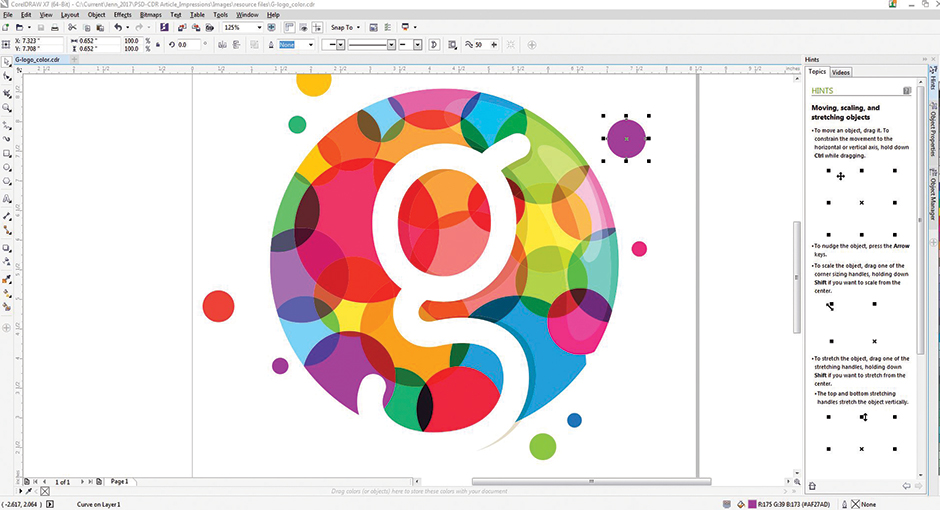Editor’s Note: The following article provides a general overview of some features of two popular graphic-design programs used by decorated-apparel industry professionals. This is not an endorsement of either program. As always, Impressions suggests doing in-depth research to determine which option best fits your business.
It’s no secret that Adobe Photoshop and CorelDRAW are the most common options when it comes to decorated-apparel graphic design. These programs can be an asset, but deciding which is best for your business can be a difficult task.
Here, we’ll break down the facts to aid in your decision making.
Computers have become ubiquitous, and the correct software can be essential to your company’s growth and ability to best serve your customers. Ask yourself the following questions before purchasing software: How will it be used? What does your business currently offer? What digital capabilities do you need or want to add in the future? What’s your budget? Do you have a computer already? Do you need to upgrade or buy a new one? Do you have time to learn the software? Will you do the design work or hire someone?
A Photoshop Overview
Photoshop has been around since 1990. This raster-based program uses a determined resolution and pixel dimensions. It commonly is used to work with photographic images and perform photo editing. You can add text and graphic elements to an image, but Photoshop is known for image-editing effects. For example, users can brighten a smile in a family portrait, add a lightning effect to a team photo or blur a portion of an image while leaving the rest in focus. Color correction, image manipulation, adding layers to an image file and more are fairly common tasks performed when using the software.
Photoshop is somewhat limited when it comes to file resizing. If you have a 300 dpi file that is 4″ x 5″, you can enlarge it by 20% before it becomes grainy and loss of quality occurs.
Adjusting colors on a pattern is possible, but not easy, and it is challenging to manipulate a vector file beyond adding an effect (think a stroke, drop shadow, outer glow or adding to a photo).
Adobe offers subscription-based, downloaded software. The cost is roughly $19.99 per month, or $239.87 per year. It can be financially convenient for small businesses to allocate funds monthly instead of paying a large sum of money at one time. Others may find the continual payments annoying, and equate it to simply renting the program.
However, a subscription-based product includes updates that run smoothly and seamlessly, as well as built-in tutorials to supplement the ones on Adobe’s website, YouTube, Lynda.com and others. You can download a free trial of Photoshop to experiment before making the investment.
A CorelDRAW Overview
I have heard CorelDRAW referred to as the “anti-Adobe” software option. Unlike Photoshop, CorelDRAW — launched in 1989 — is a vector-based program that uses mathematical equations to resize an image from 1 inch tall to billboard size without loss of quality.
If you frequently work with businesses, then CorelDRAW may be ideal, as you may find it easier to work with company logos. It also allows easy color separations, which is important to the screen-printing production process.
CorelDRAW also gives flexible control when editing EPS files, regardless of whether they are school logos, patterns or other drawn graphic elements. You can open a product template and place the artwork inside to fit the form, similar to creating a clipping mask in Photoshop.
CorelDRAW is part of a suite of programs (including Corel Photopaint) that ranges in cost from $450-$500. It can be downloaded online or shipped. Upgrades can easily be purchased annually for between $169 and $199. Corel also recently created a $198 subscription option for one year, billing annually.
Numerous video tutorials are offered on Corel’s website, as well as Lynda.com, YouTube and more. A free 15-day trial also is available to download from Corel’s website.
As you can tell, both graphic-design programs offer multiple benefits. Investing in one or the other — or both — is a personal decision. Don’t forget to ask the appropriate questions and visit coreldraw.com and adobe.com/photoshop for more information.
Jennifer Foy is the creative director for Unisub and SwitchCase brands at Universal Woods Inc., a manufacturer of blanks for dye sublimation. For more information or to comment on this article, email Jennifer at [email protected] or visit unisub.com.