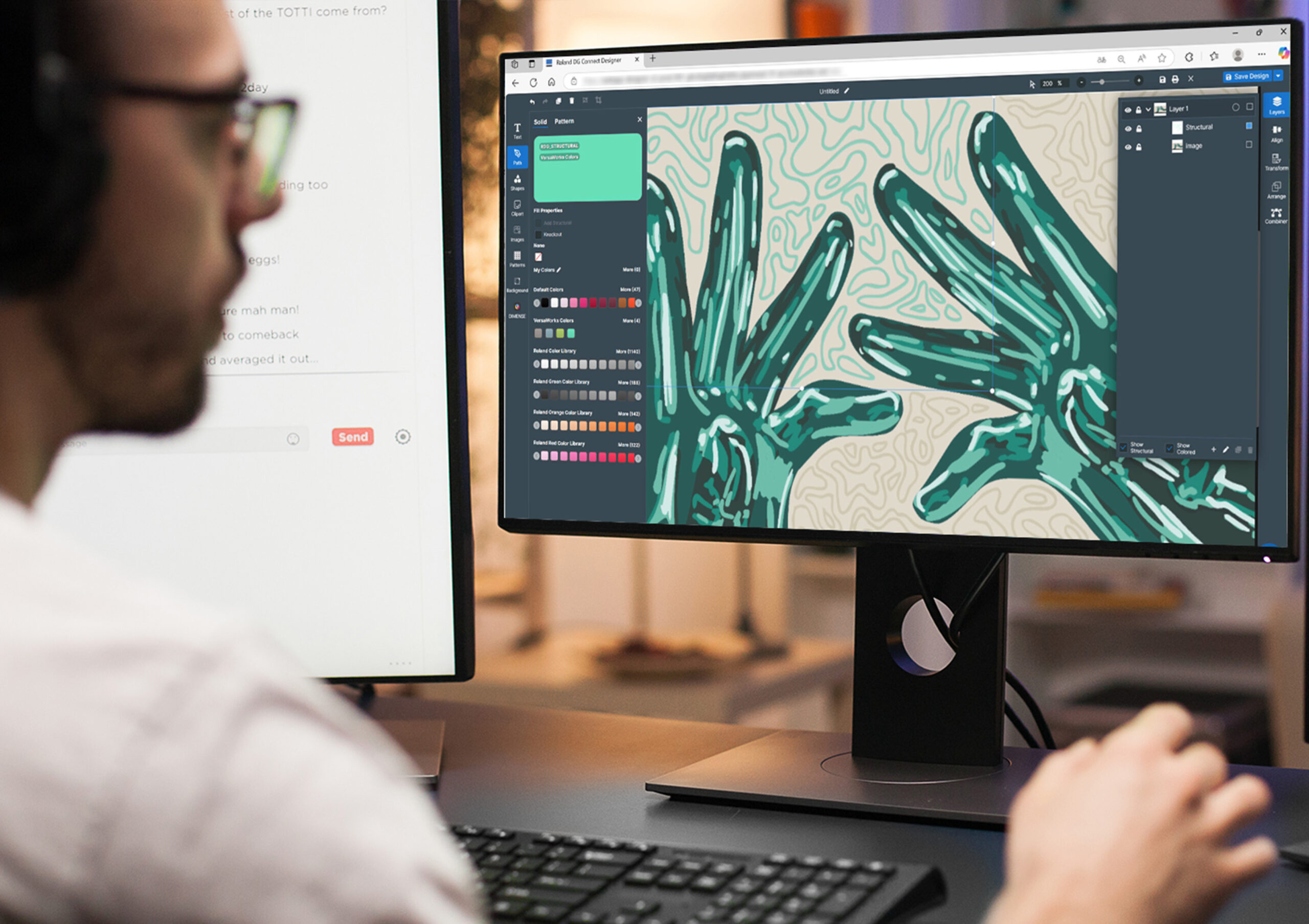Irvine, California—Roland DGA, has announced the availability of a new software application—Roland DG Connect Designer—that enables Roland DG printer users to easily design print-ready graphics optimized for output on their devices.
As part of Roland DG Connect, a set of software tools that empowers users’ businesses and optimizes every step of their workflow with Roland DG printers, the Designer application (which comes with the free Basic Roland DG Connect plan) offers three key functions. The first is easy-to-use design creation for novice users, such as in-store workers or small business owners, who may be unfamiliar with professional applications. Roland DG Connect Designer accomplishes this by significantly simplifying the design process as well as supplying an extensive library of images, shapes, fonts, and illustrations.
A second function is the generation of automated print settings. Instead of having to set detailed print settings in the dedicated VersaWorks 7 RIP software running the printer, Roland DG Connect Designer produces the necessary print settings automatically during the design phase and enables printing to begin immediately once the job is sent to the printer, allowing for a faster, more streamlined workflow.
A third set of capabilities allows for the unique functions of various printers to be incorporated into the design by utilizing modules specific to each device. With Roland DG Connect Designer, users can choose to add the desired design features made possible by their printer and work requirements, and install only the functions they require, for a simpler and more cost-effective operation. Initially, for users of the new DA-640 dimensional surface printer, a DIMENSE module offers preset embossing effects, file preparation, and visualization for creating textured output on the DA-640.
“Roland DG is renowned not only for making digital devices that offer unsurpassed ease of use, but also for developing software that makes what was once complicated incredibly simple,” said Roland DGA’s Software Product Manager, Scott Burgess. “With Designer and a Roland DG printer, even those with little or no design experience can bring their creative visions to life quickly and easily.”
For more information on Roland DG Connect Designer, visit rolanddga.com/connect-designer. To get started with Roland DG Connect Designer software, click here.