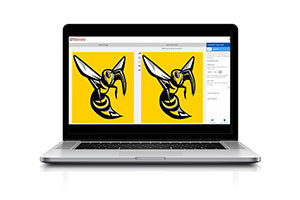Transfer Express, Mentor, Ohio, recently added the “Using the Easy View Image Editor” video to its Easy View online learning center.
The video, shown above, instructs users on how to use the Easy View Image Editor. This handy tool vectorizes bitmapped artwork, making it easier to size and add to an apparel mockup, which then be shared with customers, according to the company.
It also allows the option to remove a background, delete areas users do not want printed and adjust the number of colors in the specific design. The original image’s quality will determine how well it converts to vector.
The default settings can be adjusted to fit the image. These settings create more pixels in the art, which provides more information for the vectorizer. — D.S.